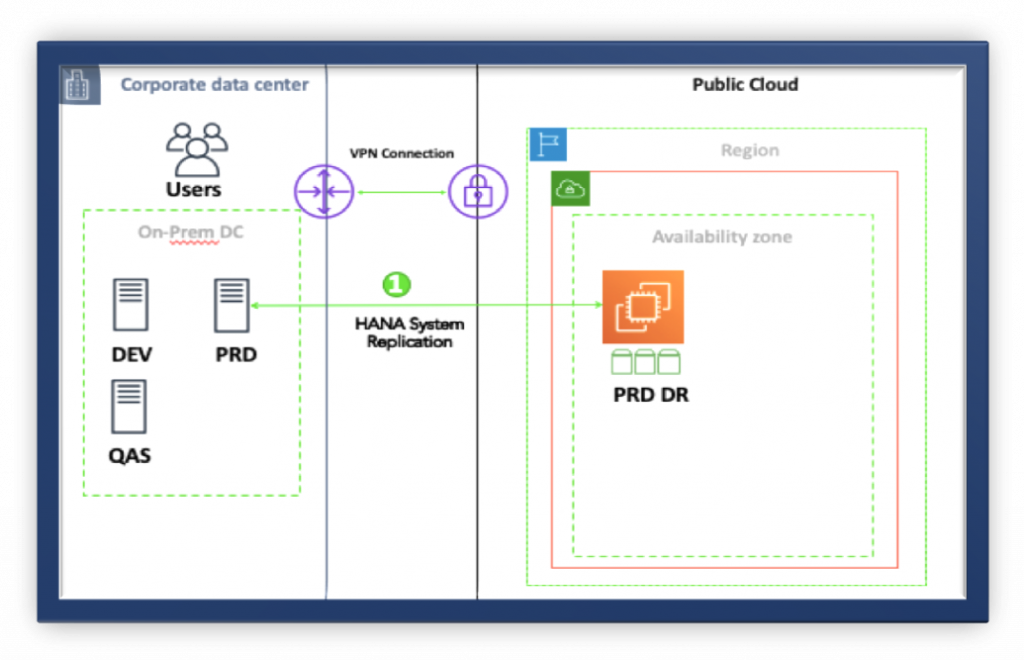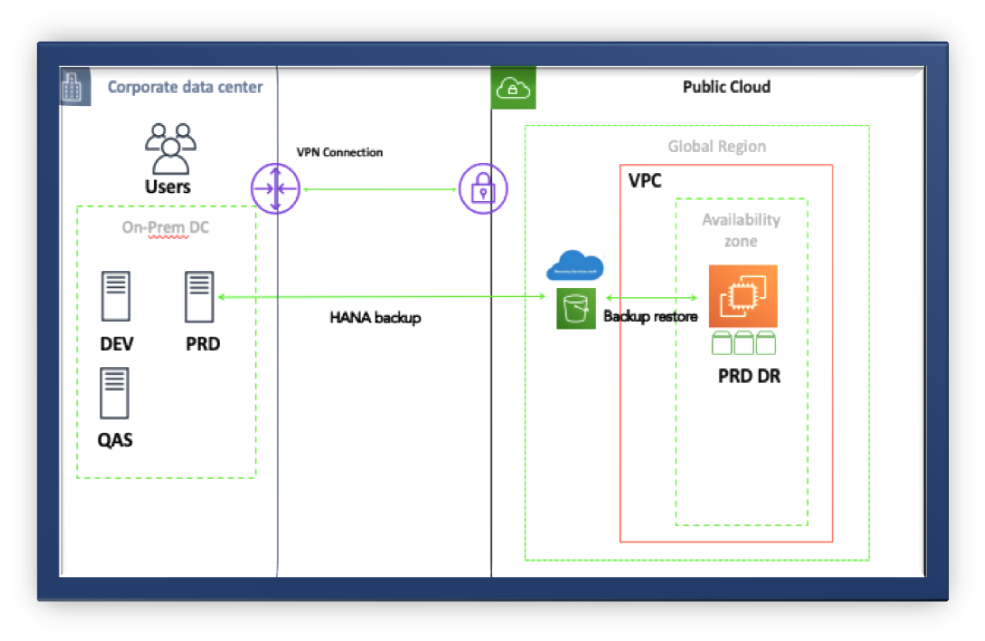Opting for HANA as a DB is a major paradigm shift in the SAP implementation life-cycle of an enterprise. It can be termed as a huge modification in the approach of running a business. Choosing HANA as a DB opens up lots of options and benefits which enhance business productivity and also improve IT efficiency. Further, having business continuity is also quite critical. Considering that investment has already been done on HANA for running your production workload, getting a DR to address the business continuity will be a huge burden on the pockets of most of the customer, due to its high hardware cost. To bridge such shortcomings, it is highly recommended to leverage a simple HANA system replication architecture and a popular public cloud service like Azure or AWS.

DR options for HANA
Below are the two most cost optimized options for setting up a DR on the cloud. Other setups are not discussed as it would be beneficial to focus only on cost-effective options.
- Lean DR options
- Leveraging Cloud Backup option
Choosing between these two options depends on your RTO/RPO Vs Budget for the DR.
Lean DR options
From the two aforementioned options, Lean DR option has a little more cost factor to it as compared to the other option but has a lesser RTO/RPO. The details of the factor governing the RTO/RPO will be discussed a bit later. In this approach, during peacetime, we configure replication between on-prem and cloud leveraging SAP HANA System Replication (HSR) with no preload option. In the no preload option data won’t be loaded in the memory, so we don’t need the DR system to match the actual production instance size. In this case, during the actual DR, the DR system needs a quick restart to bring the system to the actual on-prem configuration by leveraging the cloud scalability options, where we can increase the capacity of the system, just with a simple restart.