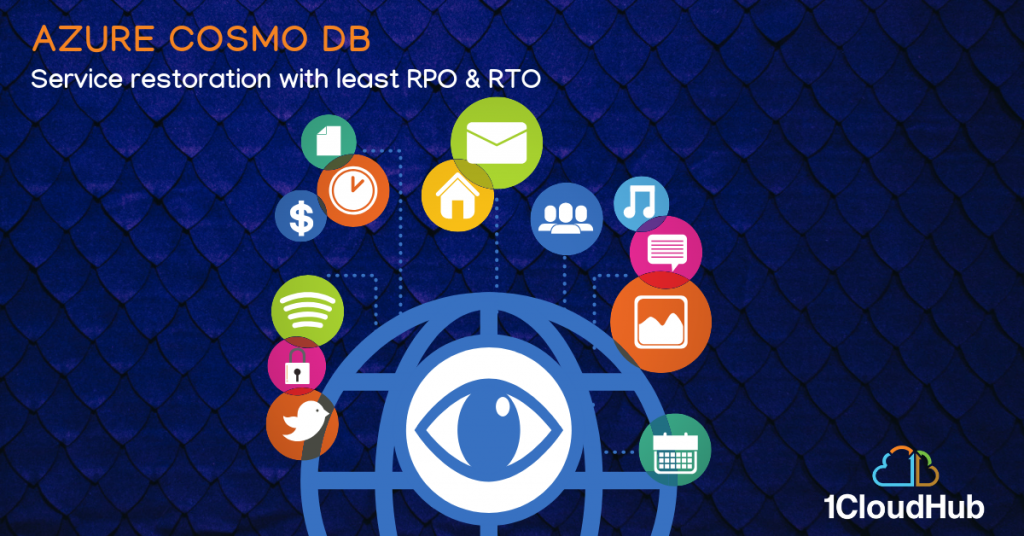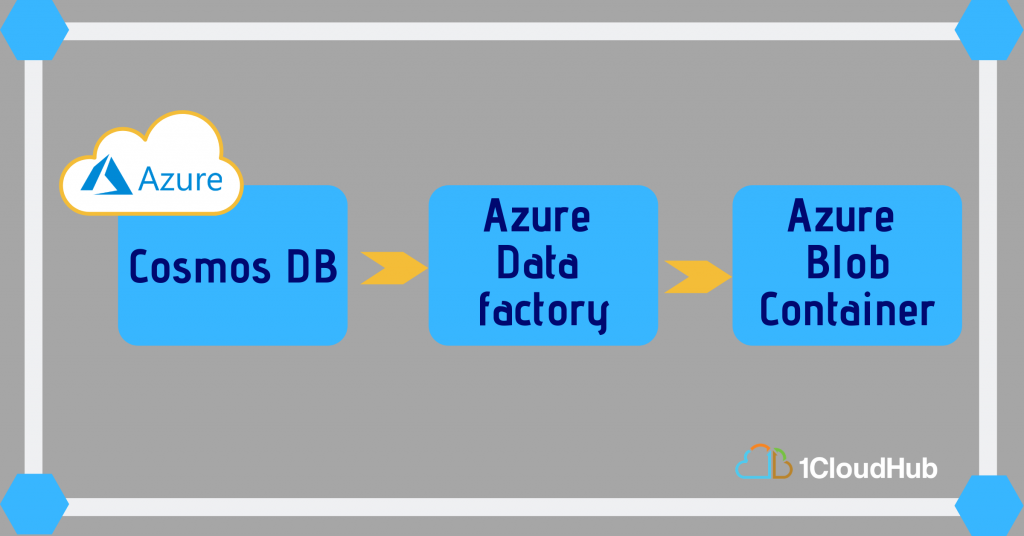In an unforeseen event of a failure of the company’s IT infrastructure or a particular part of it, the customers expect the company to restore the damaged infrastructure with minimal RTO and RPO, this ensures business continuity with minimal business impact. However, in the Azure Cosmo DB environment, the RTO and RPO are dependent on Azure support, which is provided by Microsoft. At times, this dependency delays the restoration of the infrastructure, thereby extending the RTO and RPO leading to a significant impact on the business finances.
The usual steps adopted during the DR restoration are:
- Create/Raise an incident with Microsoft on the Azure Portal.
- The Microsoft Support shall assign the ticket to a Cloud engineer.
- Using the export/import tool, restore the DB to the original node.
- Verify the database and the cloud engineer shall restore the DB on the target node.
- Integrity and mitigation.
Obviously, the dependency on Azure support to restore a production environment has significant impact on the business continuity.